Streamline Workflow with Creativity 365 Business
Unleash creativity in the workplace with the best desc creation solutions for your team.
How Businesses Achieve More with Creativity 365

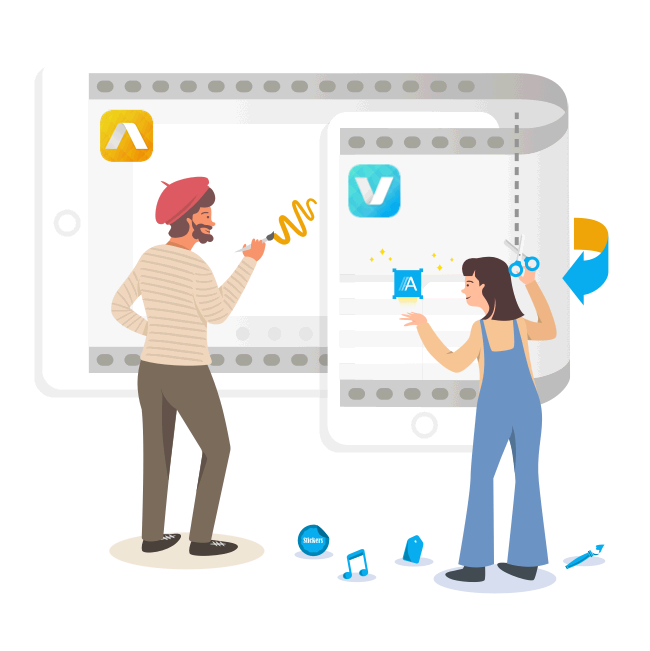
Design Studios
Create storyboards, animations or GIFs with Animation Desk. Make stunning videos or movies with Write-on Video by easily adding captions, music clips, motion stickers, or special effects.
"We often need to develop storylines for films and animations, and Animation Desk is the tool I use to record thoughts and ideas in meetings."

Bermudy Chen
Filmmaker from China
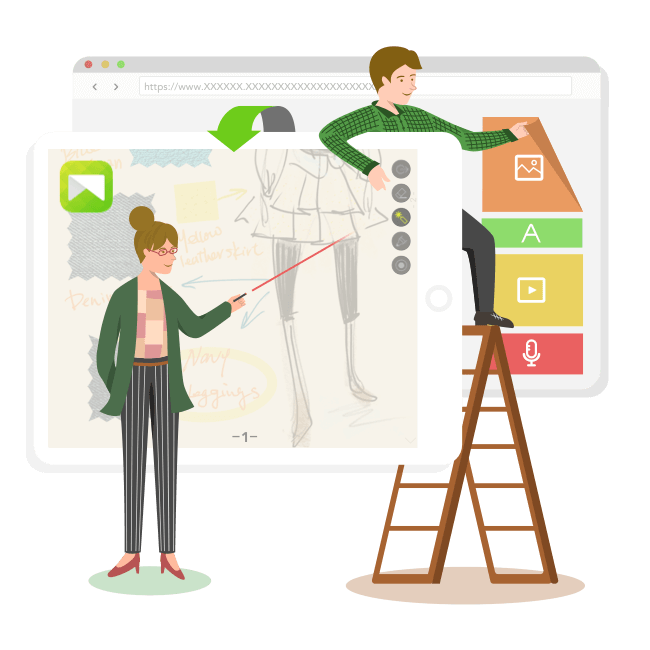

Marketing Teams or Startups
Collect information from the Internet with NoteLedge and enrich your works with multimedia aids. Make interactive presentations with intuitive slideshow tools. Visualize your ideas and communicate with your team efficiently.
"I enjoy how these applications enable me to streamline my work while get creative and be productive in so many ways. I really like using NoteLedge to take notes, add photos to those notes, and be organized."

Rachel Murphy
Owner of Rachel E Murphy Photography
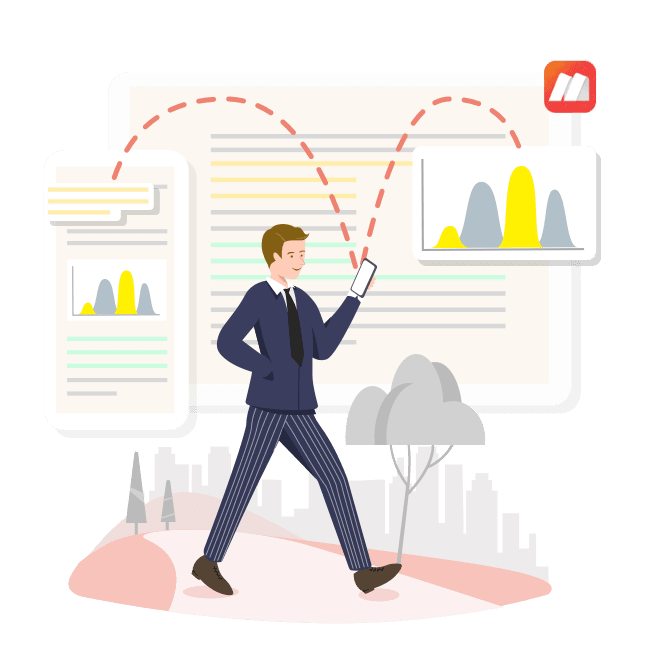

Sales & Administrative Teams
Markup makes information always available. Using Markup, administrative and sales executives can synchronize important messages on a variety of devices and sign, edit, and manage all types of PDF files.
"By using Creativity 365 Business, I can let our customers sign contracts directly on my iPad and archive them immediately for safe keeping. The digital solution dramatically reduces my time and cut down labor cost."

Kevin Chen
General Manager at Volkswagen


Leadership or IT Teams
The Creativity 365 Admin Center allows you to manage licenses and check real-time status of your document. Embrace the idea and power of team work without geographical constraint. Back up, manage, and share files on the KDAN Cloud to streamline your work flow.
"...with new features and the KDAN Cloud package, I am glad that they are all in one! Very nice!"

Val Sigler
IT Manager from the United States
200 Million
Downloads worldwide
1 Million
Projects created every month
167 Countries
Happy users around the worldWhy KDAN Creativity 365 Business?
 Affordability. Efficiently reduce labor and licensing costs.
Affordability. Efficiently reduce labor and licensing costs. Free training. Get your team onboard quickly.
Free training. Get your team onboard quickly. Available on all devices. Just one standard fee for devices no matter where the user is located.
Available on all devices. Just one standard fee for devices no matter where the user is located. Instant online customer service. Free upgrade to the latest version.
Instant online customer service. Free upgrade to the latest version. Share KDAN's media coverage to promote your brand and attract top-notch creatives.
Share KDAN's media coverage to promote your brand and attract top-notch creatives.Frequently Asked Questions
Q:We use different brands of desktop and mobile devices in our company. Which operating systems does Creativity 365 Business support?
A:Creativity 365 Business supports smartphones, tablets, and desktop devices across iOS, Mac, Android, and Windows. Sync your works and keep the most up-to-date documents on the KDAN Cloud. Even if your team members own devices that use different operating systems, they can still access files and communicate efficiently.
Q:Can I assign licenses to new team members?
A:The Creativity 365 Admin Center allows you to manage licenses and check real-time status. Simply add or remove a user with the email address, or assign a group of users with volume licensing.
Get a Quote - Enter the Number of Users in Your Team
$539.91 /year
Have more than 100 members? Contact Us!

